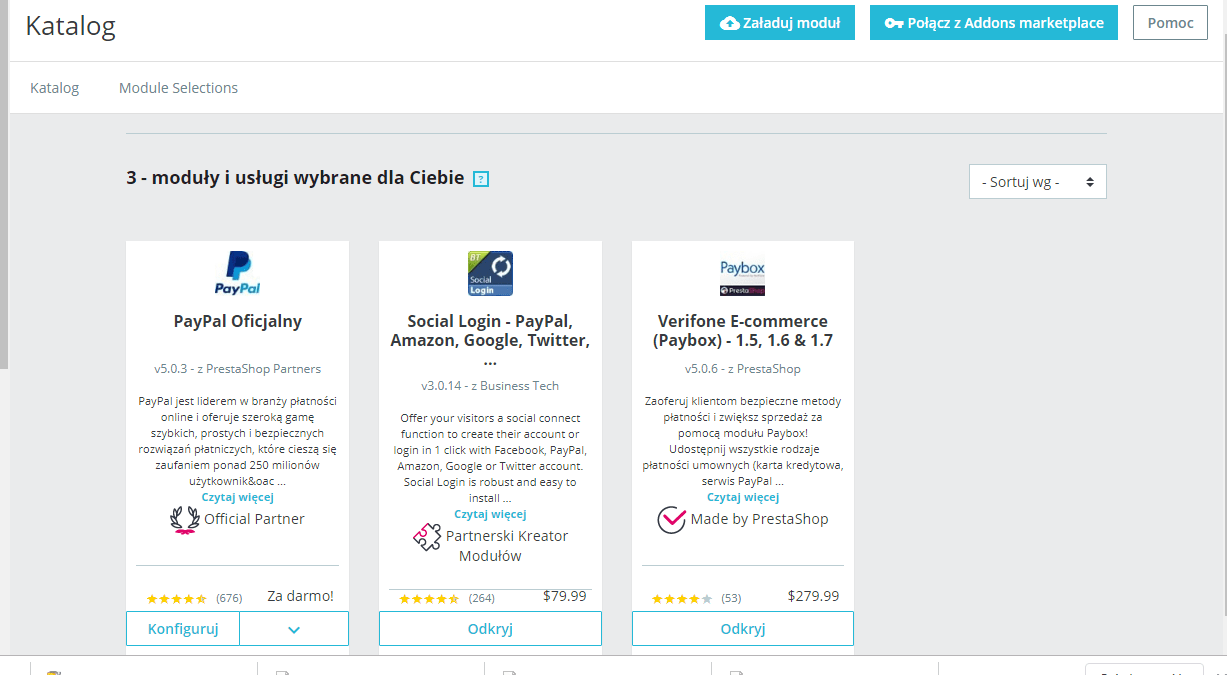PayPal - podłączenie wtyczki do sklepu internetowego PrestaShop
Na początek musimy aktywować nasze konto PayPal, można zrobić na oficjalnej stronie www PayPal. Kiedy nasze jest już aktywne i mamy dostęp do panelu klienta, możemy podłączyć płatności PayPal do naszego sklepu internetowego PrestaShop
Moduł do PrestaShop jest dostępny z poziomu zarządzania sklepem w sekcji moduły -> katalog
Do instalacji należy przejść do sekcji "Konfiguruj", następnie "Powiąż lub utwórz konto "PayPal" i konfigurator krok po kroku przeprowadzi nas przez proces integracji konta PayPal ze sklepem internetowym.